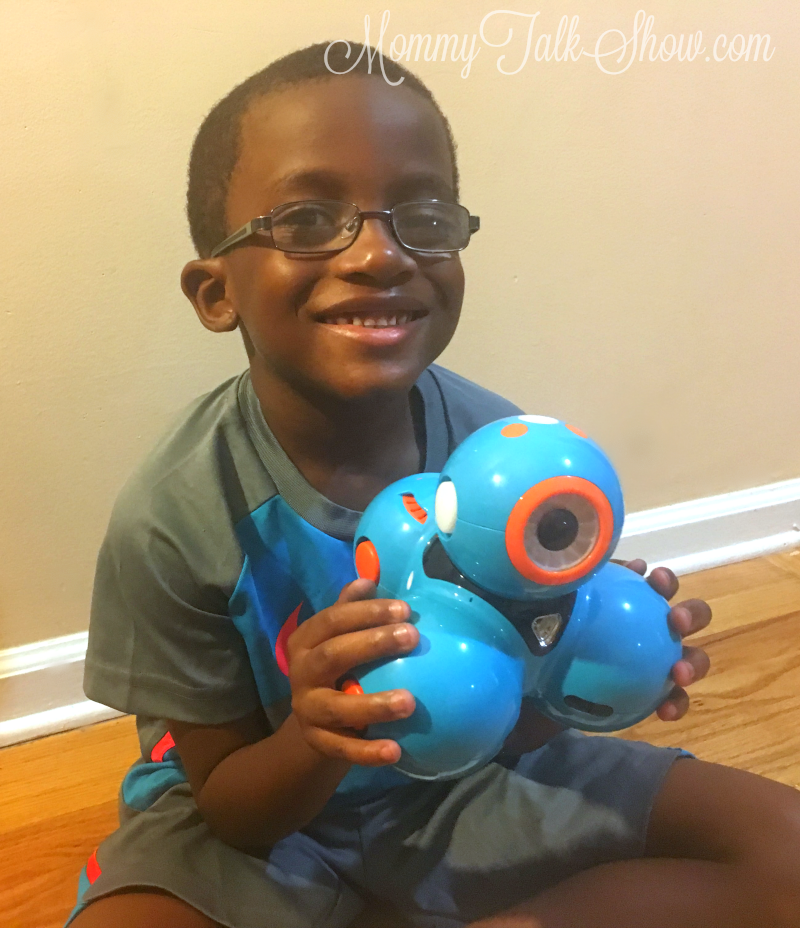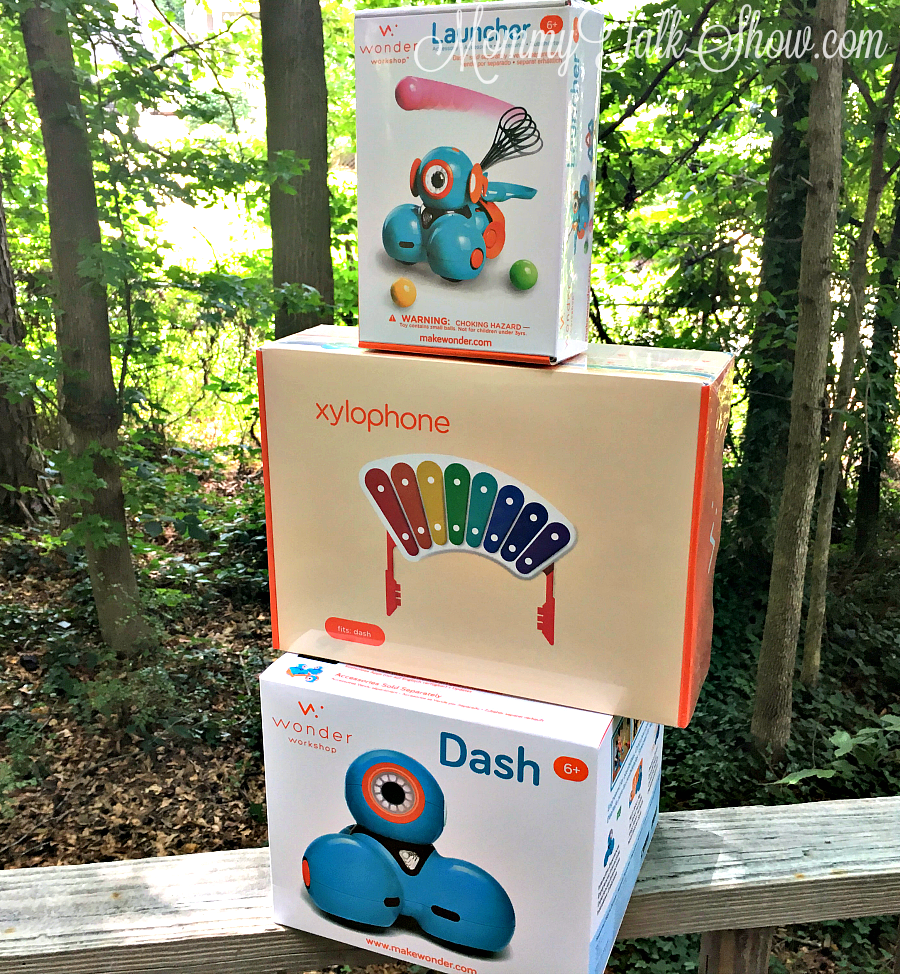Our summer is off to a slow, leisurely start. Since A.J. has been out of school, we’ve alternated between a week of vacation bible school, camp at his school and camp at home! Although he really wants to take this summer easy and let his “brain relax” once he got a look at the Dash Robot he was ready for some fun STEM activities. Disclosure: The reviewer has been compensated in the form of a Best Buy Gift Card and/or received the product/service at a reduced price or for free.
Setup
As soon as we took it out of the box, A.J. recognize the Dash Robot (RETAIL $149.99) from his Gifted Teacher’s Classroom. The device by Make Wonder is ready to use right out of the box. Use the provided USB connector to charge it through at outlet.
Download the free Wonder app (Apple, Android, Kindle) on your device and connect the robot with your app.
Watch our video showing how quickly the robot goes from simply a charged device to following commands and talking back to your children.
Versatility
As a beginner, A.J. spent most of his time familiarizing himself with the app.
Each tap of the screen, dragging and dropping information makes the Dash Robot respond. The same way web designers or even bloggers enter information to create and update websites, Wonder Maker allows users ages 6+ to learn the building blocks of coding. Dash lights up, moves around and even responds to your child’s voice. I think since he’s an only child, hearing Dash respond to him was his favorite part.
If you’re looking for more challenges and deeper learning, add on the Dash Launcher (RETAIL $29.99) and Xylophone (RETAIL $39.99) to the Dash Robot. It will take them on a journey of problem solving and discovery.
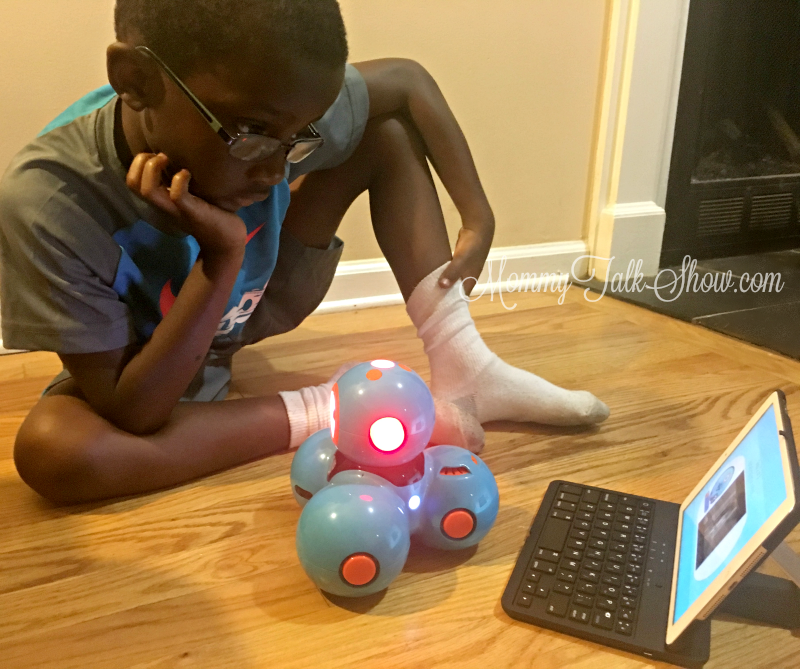
For even more ways to learn coding and STEM, like Make Wonder on Facebook.
 Mommy Talk Show Candid Conversation with a TV Mom
Mommy Talk Show Candid Conversation with a TV Mom